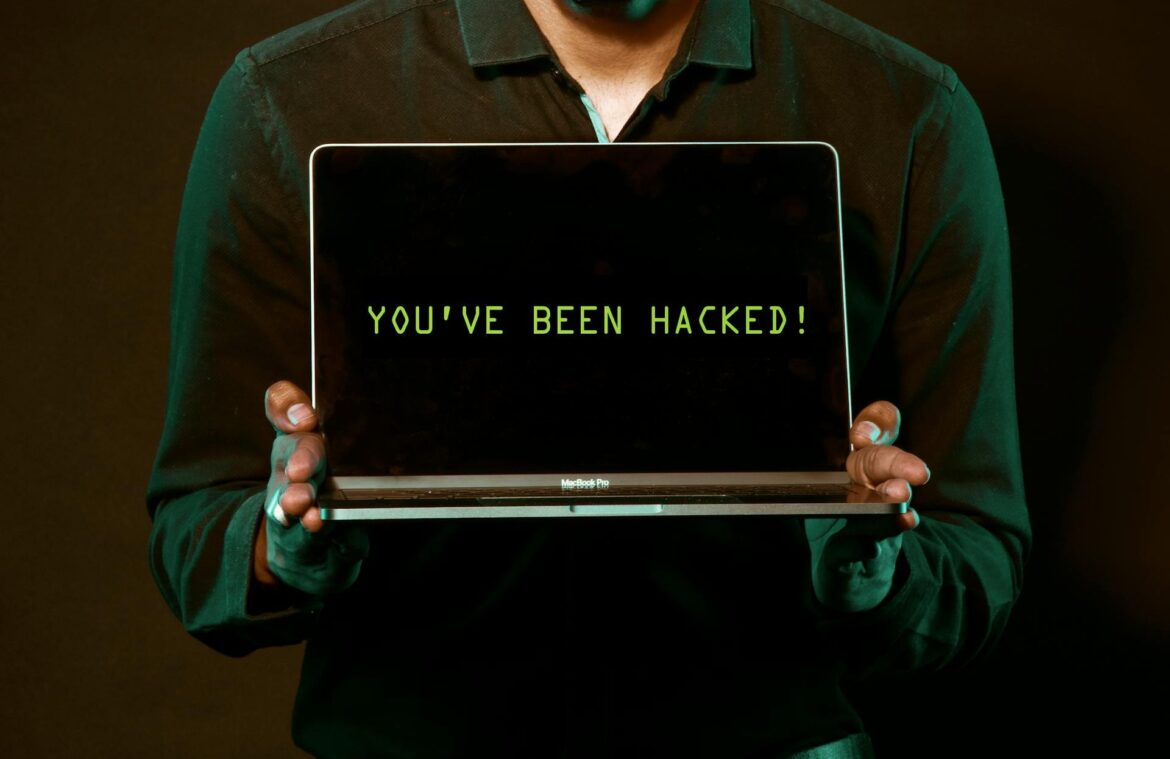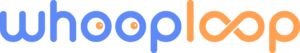In today’s digital age, safeguarding your online privacy and data has never been more critical. With cyber threats on the rise, it’s essential to adopt proactive cybersecurity measures to protect yourself from potential risks. In this article, we’ll explore practical cybersecurity tips to help you enhance your online security and preserve your privacy.
- Use Strong, Unique Passwords:
Start by creating strong, complex passwords for all your online accounts. Avoid using easily guessable information like birthdates or pet names. Instead, opt for long passwords with a combination of letters, numbers, and special characters. Consider using a reputable password manager to securely store and manage your passwords. - Enable Two-Factor Authentication (2FA):
Two-factor authentication adds an extra layer of security to your accounts by requiring a second form of verification, such as a code sent to your mobile device. Enable 2FA whenever possible, especially for sensitive accounts like email, banking, and social media. - Keep Software Updated:
Regularly update your operating system, web browsers, and software applications to patch security vulnerabilities and protect against potential exploits. Enable automatic updates whenever possible to ensure you’re always running the latest versions of your software. - Be Cautious of Phishing Attempts:
Phishing scams are a common tactic used by cybercriminals to trick individuals into divulging sensitive information. Be wary of unsolicited emails, text messages, or phone calls requesting personal or financial information. Verify the sender’s identity before clicking on any links or providing sensitive data. - Secure Your Wi-Fi Network:
Secure your home Wi-Fi network with a strong password and encryption protocol, such as WPA2. Avoid using default network names and passwords, as these are easily exploitable by hackers. Consider hiding your Wi-Fi network’s SSID to prevent unauthorized access. - Use Secure Connections:
When accessing sensitive information online, such as banking or shopping websites, ensure you’re using a secure connection. Look for HTTPS in the website’s URL and a padlock icon in the address bar, indicating that the connection is encrypted and secure. - Practice Safe Browsing Habits:
Exercise caution when browsing the internet and interacting with online content. Avoid clicking on suspicious links, downloading files from unknown sources, or visiting unsecured websites. Install reputable antivirus and antimalware software to detect and remove potential threats. - Review Privacy Settings:
Regularly review and adjust the privacy settings on your social media accounts, apps, and online services to limit the amount of personal information shared with third parties. Be mindful of the information you post online and avoid oversharing sensitive details. - Backup Your Data:
Backup your important files and data regularly to an external hard drive or cloud storage service. In the event of a security breach or data loss incident, having backups ensures you can quickly restore your information and minimize the impact. - Stay Informed and Educated:
Stay informed about the latest cybersecurity threats and best practices by following reputable cybersecurity news sources and staying up to date with security trends. Educate yourself and your family members about common cyber risks and how to stay safe online.
In conclusion, protecting your online privacy and data requires a proactive approach and a commitment to implementing robust cybersecurity measures. By following these cybersecurity tips, you can enhance your online security posture, safeguard your sensitive information, and minimize the risk of falling victim to cyber threats. Stay vigilant, stay informed, and prioritize your digital security in an increasingly interconnected world.